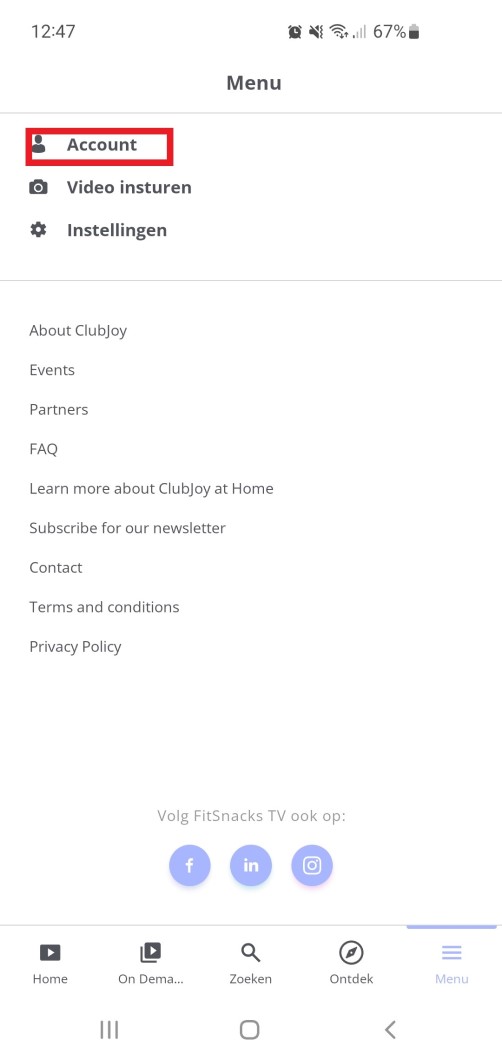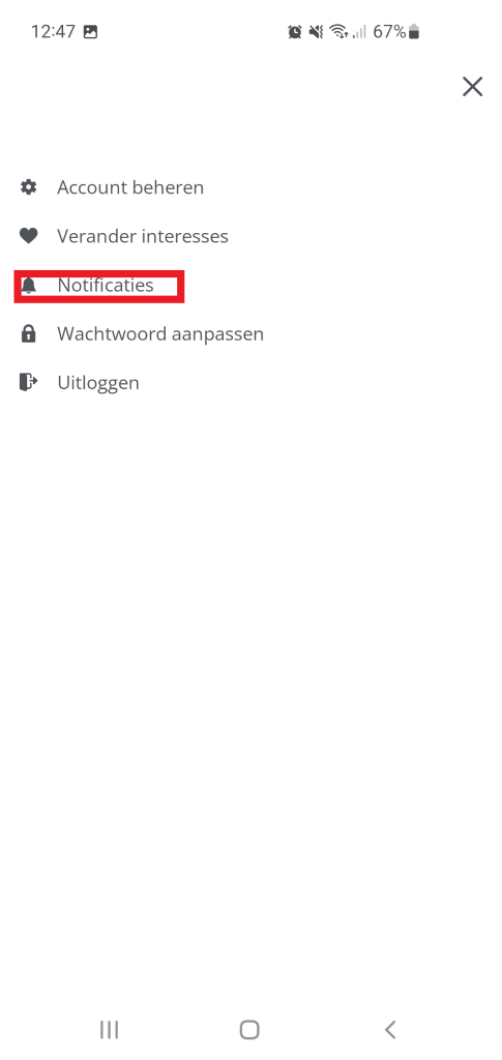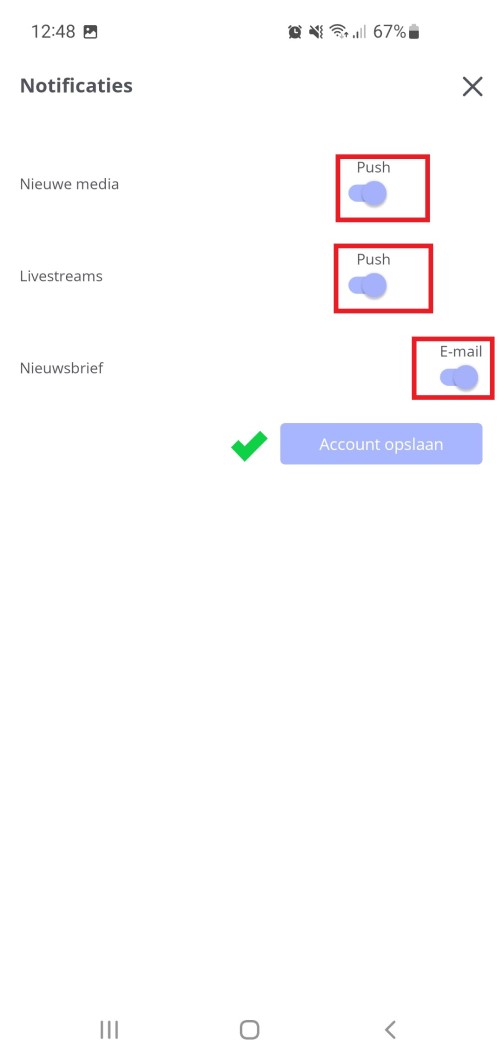Need help?
Frequently Asked Questions
Q: What can I watch on ClubJoy at Home?
A: We have more than 500 workout videos, divided in multiple categories like strength, shape, cardio, body & mind, dance, cycling, martial arts and more!
Q: Are ClubJoy at Home workouts suitable for any fitness level?
A: Our workouts are easy to follow, regardless of your fitness level. Some workouts are more challenging and have a higher intensity level, some workouts are great
for rehabilitation. In short: anyone who wants to get fit (or stay fit) can join our classes.
Q: Can I get ClubJoy at Home through my gym membership?
A: Yes, if you are a member of a gym that is providing ClubJoy groupfitness classes, than you can get ClubJoy at Home through your gym membership. Use our
clublocator to check if your gym is a ClubJoy member.
Q: Do I need equipment at home to do the exercises?
A: For most videos, you do not need any equipment. For some workouts equipment is needed. You’ll need an indoor bike to follow the Cycling workouts and a barbell
with plates for the Barbell Workouts for example.
Q: How can I cancel my membership?
A: If you would like to cancel your subscription, please contact info@clubjoy.nl.
Q: Is ClubJoy at Home available on any device?
A: You can watch our workout videos on your computer, laptop, smart TV, tablet or mobile phone.
Q: I’ve installed the ClubJoy at Home app on my smart TV, however the selection menu isn’t responding. How can I select my workout while using a smart TV?
A: Some of the older smart-TV models are less compatible with our app. An easy solution for this issue can be to use your laptop/tablet or smart phone to play the video and to stream / cast the video
to your TV (by using Google Chromecast).
Q: How can I enable/disable push notifications?
A: During installation, our app will ask permission to send push notifications. To enable or disable push notifications after installation, you can go to your account and change the notification
settings. Check the images below for a step-by-step how-to guide.